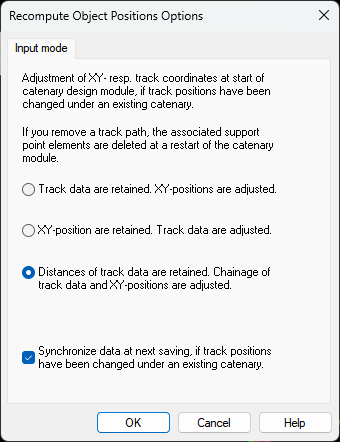Repositioning Options
Ribbon: Track > Rail Topology > Repositioning Options
Recompute Object Positions Options determine how catenary objects behaves when underlying geometry is modified. Any change in geometry updates related topology (Railways and Routes) which in turn updates the catenary model. When the geometry is in a reference model, in order to reflect the change in the catenary, using Update Graphics tool is required (Ribbon: Home > Options > Update Graphics).
Recompute Object Positions has 3 Options;
- Track data are regained. XY positions are adjusted. : Retains the station-offset values while moving objects to new XY position. As a result, objects are moved to a new location following the geometry. When this option is used any change in the length of the previous geometry will cause objects to slide into a new position to keep station values intact.
- XY positions are retained. Track data are adjusted. : Retains XY location of the objects, updates station and offset values. Result is objects kept in their existing location while station and offset properties are updated to reflect the new relative location of the geometry.
- Distances of track data are retained. Chainage of track data and XY-positions are adjusted. : Retains the offset values of the objects while updating the station values. When this option is used, change in the length of the previous geometry will not affect the location of the objects. Objects are kept at the same XY location while updating station values. But when the geometry is moved in lateral direction, their location is projected to new geometry, updating the station values while keeping the offsets as before.